Designing your APIs in Enterspeed
If you get stuck on the way, don't hesitate to reach out to us. We're more than happy to help! You can contact us at support@enterspeed.com.
Now for the fun part - designing the APIs we're going to use. This will be the glue that ties our Sources and Environments together. We do this by setting up schemas.
You find the schema editor in Enterspeed under Schemas.
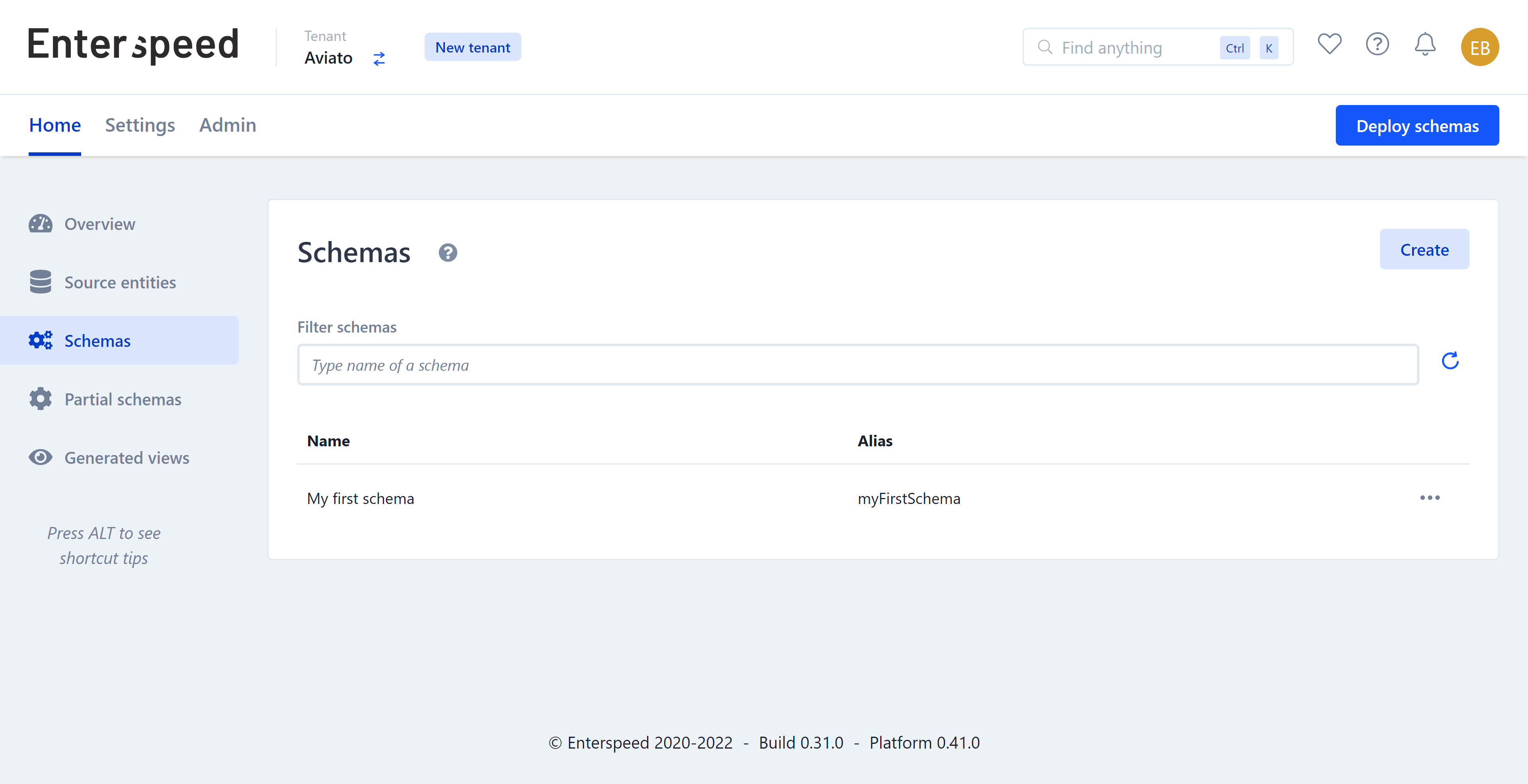
The powerful thing about setting up schemas yourself is you get to decide precisely which data you need and how it gets structured.
Let's take a look at how a schema can be structured. In Example schemas & partial schemas below you'll see three examples from this project. We'll look at the contentPage example.
The first thing you need to define is your triggers. Triggers consist of one or more source groups, which contain one or more source entity types (the data your schema should use). You can find a list of all the Source Entity Types in the Source entities table in your Enterspeed-project under Type.
triggers: function(context) {
context.triggers('umbracoCloud', ['contentPage'])
}
Next, we need to define the routes - how should we be able to fetch the data? We can do this by URL, Handle, and ID. For our contentPages URL makes the most sense.
routes: function (sourceEntity, context) {
context.url(sourceEntity.url)
}
Lastly, but certainly not least, we need to define which data we want in our schema. We do this under properties.
The name of the object is the name we're going to use in our application. As you can see in the example, we have chosen to rename pageTitle to headline for our use case.
Notice how we refer to a alias called umbraco-{item.contentType}. This is our partial schema umbraco-blockText we are referencing.
If we don't create this partial schema, the ContentPage-schema won't work.
properties: function (sourceEntity, context) {
return {
type: sourceEntity.type,
headline: sourceEntity.properties.pageTitle,
blocks: sourceEntity.properties.contentBlocks.map((contentBlock) =>
context.partial(`umbraco-${contentBlock.contentType}`, contentBlock)
)
}
}
When designing your schema, use the Source entities button to both test and view your Source entities.
When you're finished designing your schema, it's time to deploy it. Click the Save draft button. Next click the Deploy schemas button in the top right corner.
This will open the deploy pane. Choose the environment you wish to deploy to (e.g. Production) and click the Deploy 1 change-button.
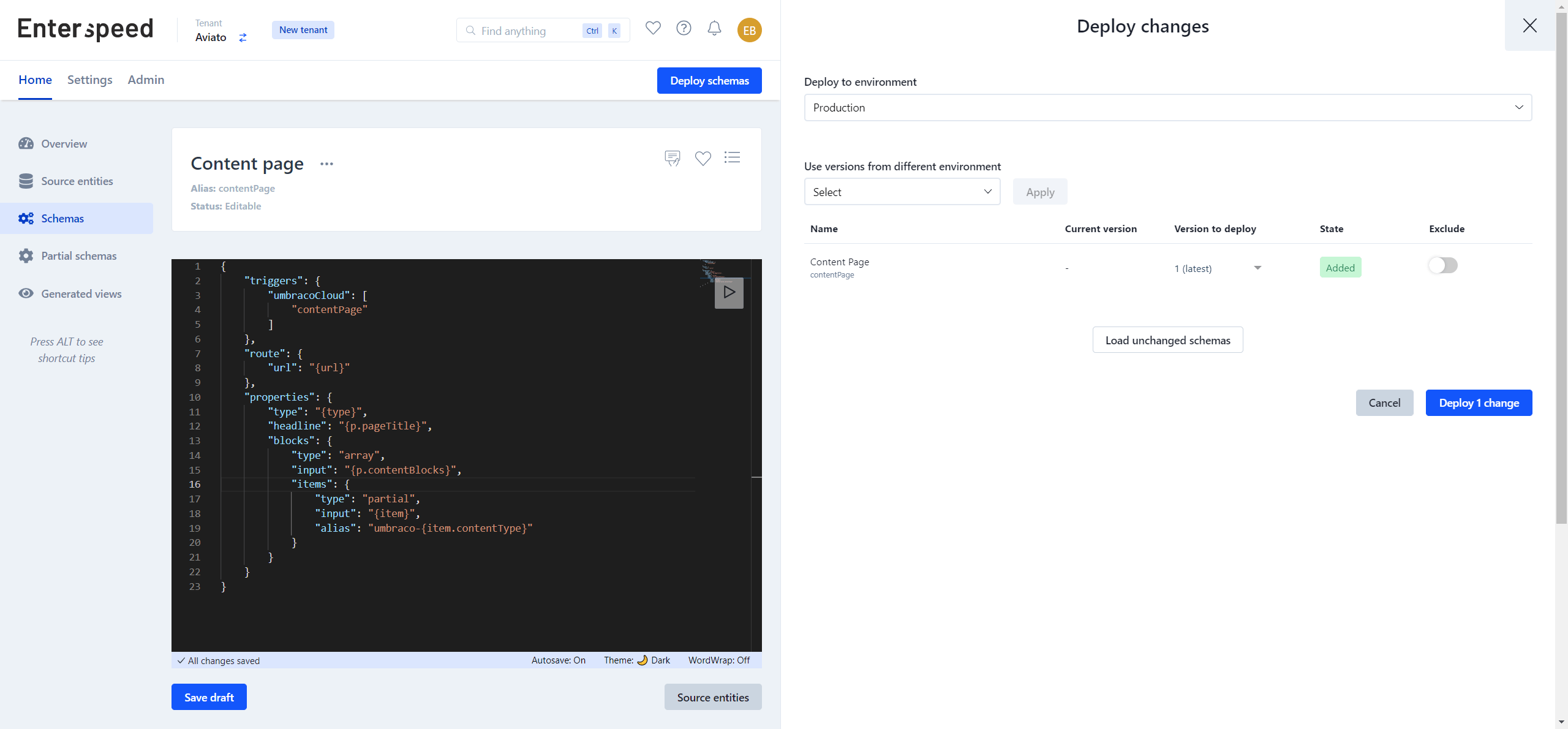
Example schemas & partial schemas
ContentPage
{
"triggers": {
"umbracoCloud": ["contentPage"]
},
"route": {
"url": "{url}"
},
"properties": {
"type": "{type}",
"headline": "{p.pageTitle}",
"blocks": {
"type": "array",
"input": "{p.contentBlocks}",
"items": {
"type": "partial",
"input": "{item}",
"alias": "umbraco-{item.contentType}"
}
}
}
}
/** @type {Enterspeed.FullSchema} */
export default {
triggers: function(context) {
context.triggers('umbracoCloud', ['contentPage'])
},
routes: function (sourceEntity, context) {
context.url(sourceEntity.url)
},
properties: function (sourceEntity, context) {
return {
type: sourceEntity.type,
headline: sourceEntity.properties.pageTitle,
blocks: sourceEntity.properties.contentBlocks.map((contentBlock) =>
context.partial(`umbraco-${contentBlock.contentType}`, contentBlock)
)
}
}
}
umbraco-blockText (Partial schema)
Notice how the alias is automatically generated as umbracoBlockText.
Click the lock to the right in the Create new partial schema dialog and change the alias to umbraco-blockText, so that it matches the reference we created in the ContentPage-schema.
/** @type {Enterspeed.PartialSchema} */
export default {
properties: function (input, context) {
return {
text: input.content.text,
alias: input.contentType,
}
}
}
Navigation
/** @type {Enterspeed.FullSchema} */
export default {
triggers: function(context) {
context.triggers('umbracoCloud', ['home'])
},
routes: function (sourceEntity, context) {
context.handle('navigation')
},
properties: function (sourceEntity, context) {
return {
navigationItems: context.reference('navigationItem').children()
}
}
}
You can find all of the example schemas on Github. The project consists of the following schemas and partial schemas:
- ContentPage
- Currency
- Home
- Link
- Navigation
- NavigationItem
- Product
- ProductListingView
- Products
- umbraco-blockText (Partial schema)