Create a product list with data from your CMS and PIM
This is a how-to for working with multiple data sources in Enterspeed. In this example, we have created a fictional case with data from your CMS and PIM.
We are assuming you are familiar with Enterspeed and will focus on transforming your data using schemas so it fits a web app.
Prerequisites:
- You have an Enterspeed user and are logged in
- You have created a tenant
- You have Postman, Insomnia or similar app installed
- You are comfortable getting and posting data
Let's dig into it!
Case example
Let’s imagine we have a commerce website with a product listing page showing a combination of content from the PIM and CMS.
It could look like this:
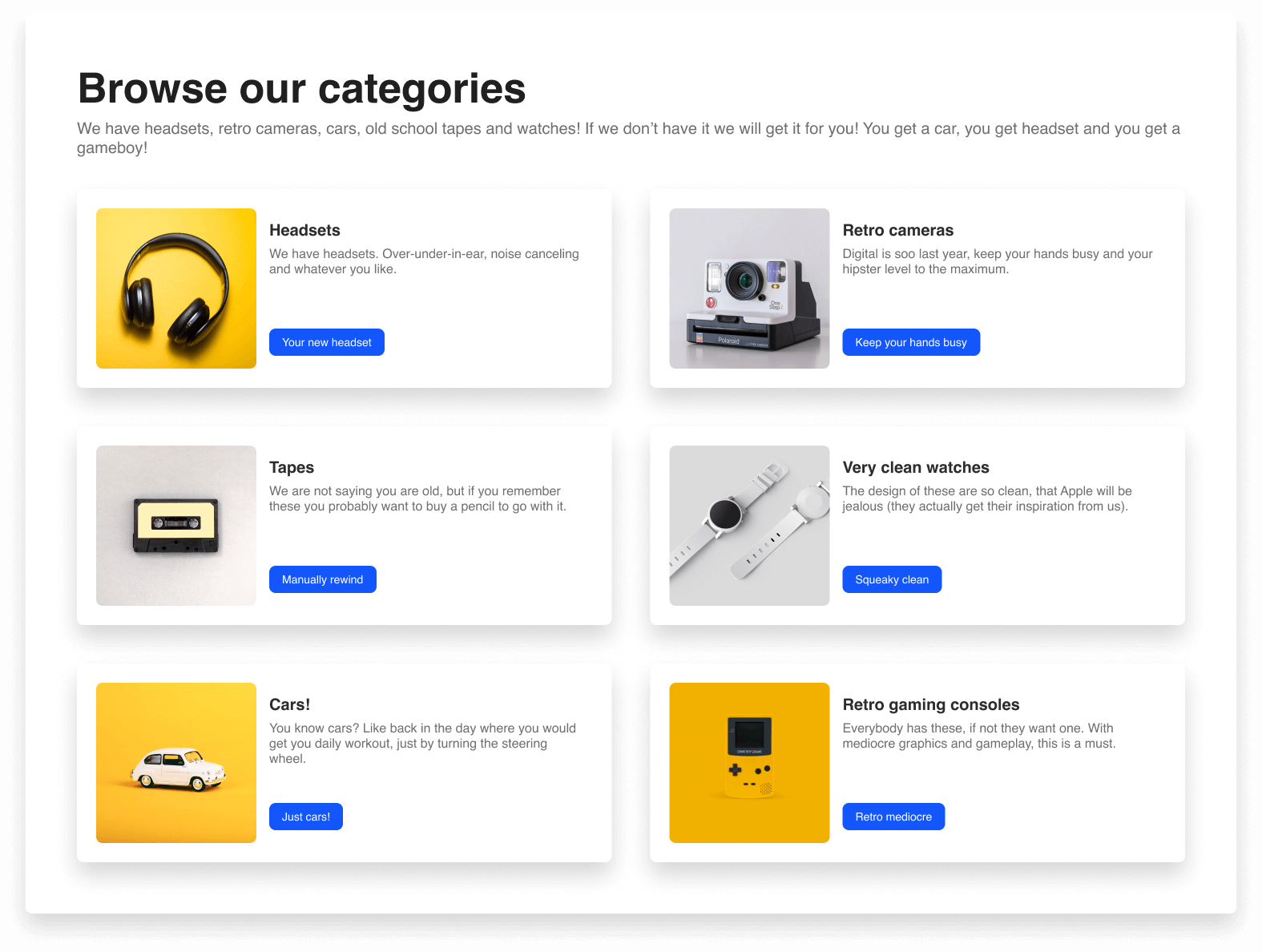
Following this tutorial, you will end up having a setup with Enterspeed and an endpoint you can use in your app or test in Postman/Insomnia. For the sake of keeping things as simple as possible, we did not include CMS and PIM integrations but relied on dummy data for this part.
Next up, let's set up the basics in Enterspeed!