JSDoc
By default, JavaScript schemas are created with a @type expression, describing the type of schema and providing IntelliSense in the editor using JSDoc.
/** @type {Enterspeed.FullSchema} */
With the @type expression, you get IntelliSense on all the functions in your schema, the parameters (sourceEntity and context objects), and the return types.
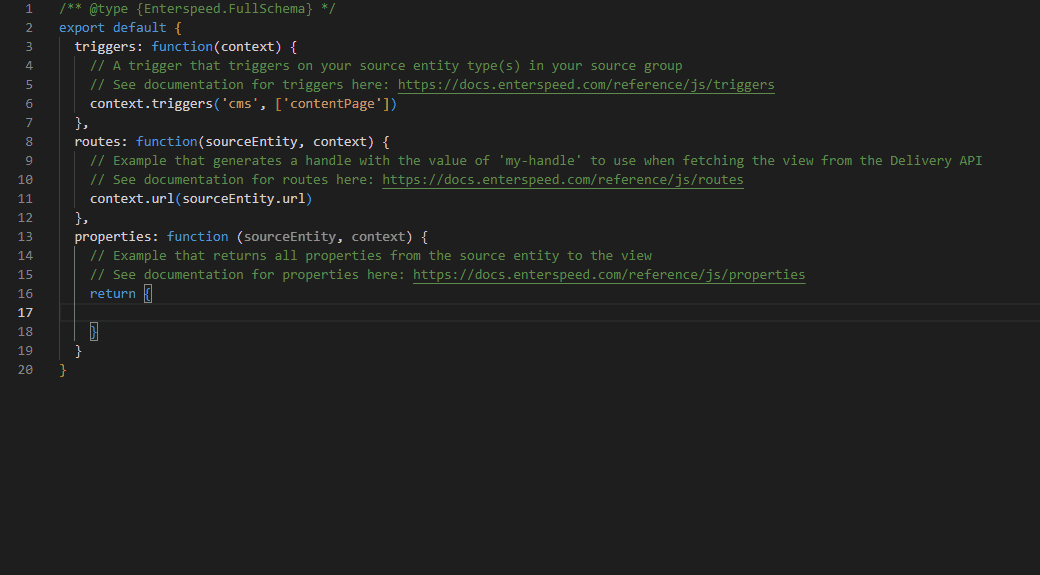
However, since Enterspeed is so flexible and you can ingest all types of data, Enterspeed doesn't know about the custom properties you have ingested in the source entities and therefore can't provide IntelliSense on these properties by default.
The schema types are publicly available from our NPM package: @enterspeed/js-schema-types.
Creating your own type definitions
All schema types also come in a generic version where you can provide the type of your source entity described in JSDoc. Hereby enabling IntelliSense for all your custom properties of a source entity.
First, you need to create a type definition describing your source entity.
/** @typedef {object} ContentPage
* @property {string} title
* @property {string} content
* @property {object} metaData
* @property {boolean} metaData.isPublished
* @property {number} metaData.sortOrder
*/
If you prefer not to create your type definitions manually, there are many free only tools available that can generate them for you. Simply paste the JSON from your source entity into your chosen tool.
transform.tools is a great example.
Apply a custom type definition
In order to use your custom type definition you simply use the generic version of the schema type you are working with (FullSchema, PartialSchema, ...).
/** @type {Enterspeed.FullSchema<ContentPage>} */
You now have IntelliSense on your custom source entity properties.
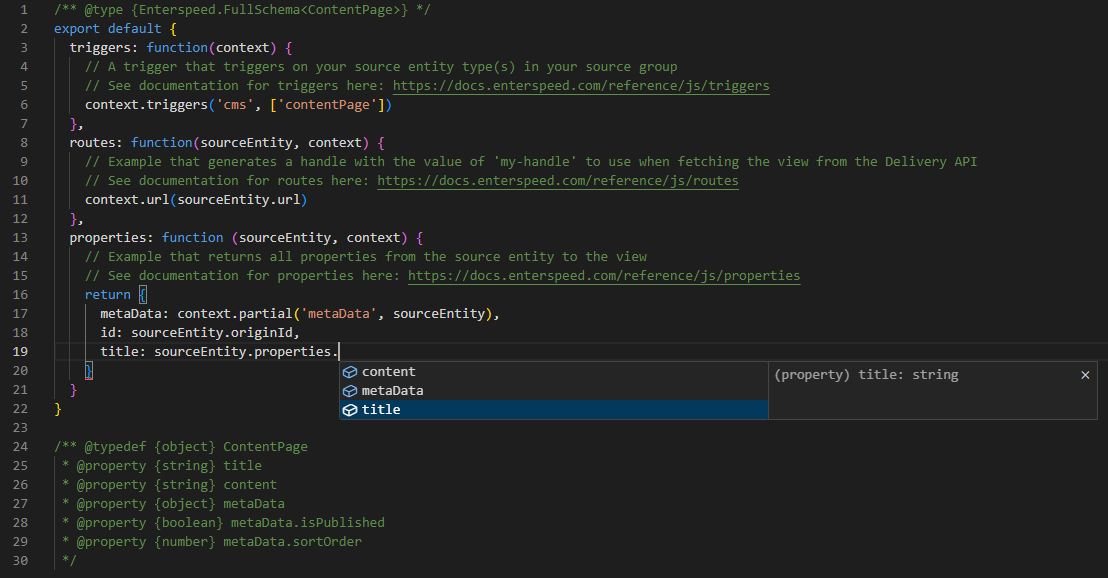
Lookups and custom functions
The generic version of the schema type only describes the source entity passed into the schema. But if you do lookups in your schema, you can also use JSDoc to describe the source entities you fetch with lookup.
const products = /** @type {Enterspeed.ISourceEntity<Product>[]} */
(await context.lookup("type eq 'product'").toPromise());
For custom functions you can also describe the parameters and return type.
/**
* @param {Enterspeed.ISourceEntity<Product>} sourceEntity
* @returns {boolean}
*/
function isProductAvailable(sourceEntity) {
return sourceEntity.properties.status == 'available'
&& sourceEntity.properties.stockCount > 0;
}