📂 Organizing your schemas
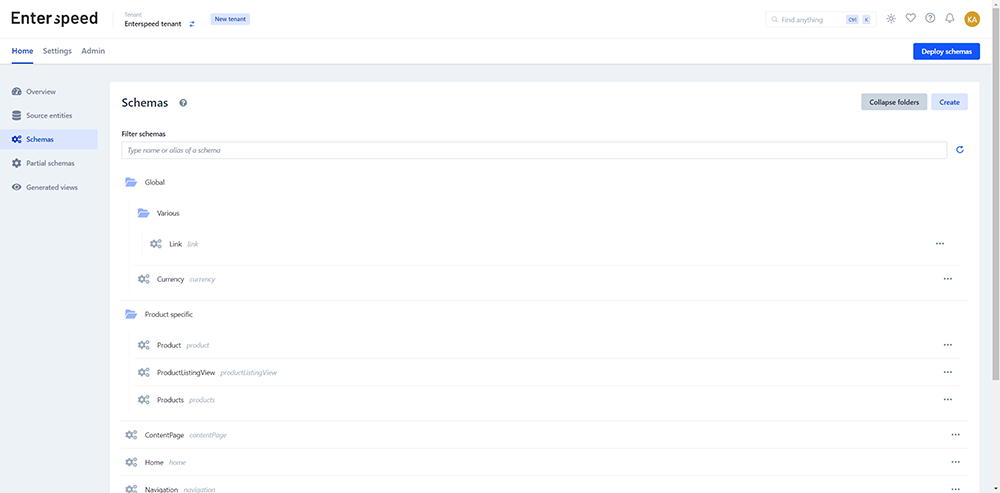 To better structure and organize your schemas, we recommend using our folder feature.
To better structure and organize your schemas, we recommend using our folder feature.
When naming your schema, you can organize them into folders by prepending the name with your desired folder name and slash (/).
For instance, if you have a schema called Currency, you can name or rename it to Global/Currency. This will create a folder called Global, while the schema is still called Currency.
If you want to delete the folder, simply remove the Global/ part from the name.
We support folders up to two levels deep, meaning a folder can also have subfolders, for instance Global/Various/Currency.
When creating a schema, an alias is automatically generated while you're typing.
In order to not have the folder names "spill" into the alias, folder names will automatically be removed from the alias as soon as you type a slash /.