Using environment clients
Environment clients are the "connection" between Enterspeed and your front-end and, as the name suggests, it is also tied up to one of your environments.
You can only have one environment per environment client.
Moreover, environment clients also have domains attached to them, which makes it possible to filter your data based on the host names attached to the domain name.
However, unlike environments, you can have as many domains attached to your environment client as you wish, but you will need at least one.
An environment client won't work without a domain attached to it.
You can also choose to have a single environment client per domain if you have multiple sites, for instance for separation of concern.
Creating an environment
Click the Settings-tab and then click the Environment settings-tab in the sidemenu. Scroll down to Domains and click the Create-button.
Give your Environment client a name and select an environment.
Next, select the domains you wish to add to the environment client and then click Save changes.
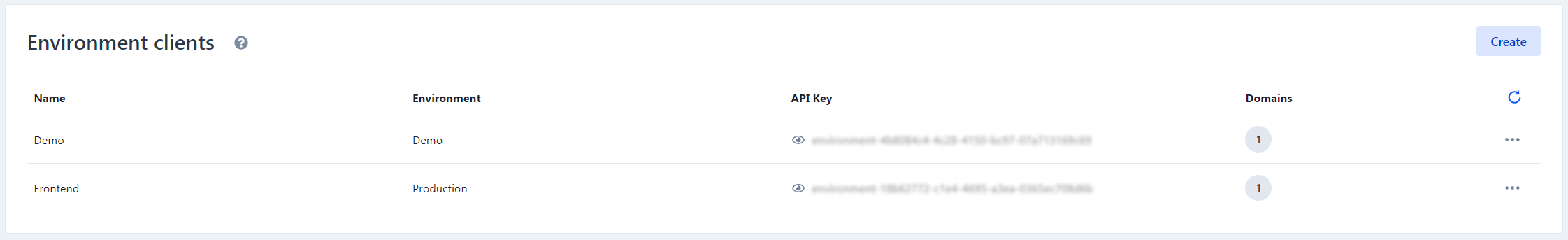
Once the environment client has been created an API key will be available. If needed the key can be regenerated by clicking the three dots next to the environment client (Settings) and selecting Regenerate API Key.