Getting started with Umbraco & Enterspeed
The easiest way to get started with Umbraco and Enterspeed is by using the pre-built Umbraco integration.
GitHub: Enterspeed Source Umbraco CMS
This integration takes care of calling the Enterspeed Ingest API when changes occur in Umbraco. For a full overview of what Umbraco entities are sent to Enterspeed, please see Umbraco entities.
Installation
The fastest way to get up and running is to install the Enterspeed Umbraco integration with NuGet.
NuGet:
Umbraco 7
Umbraco 8
Umbraco 9+
Using Umbraco 9+
Nuget package (Enterspeed.Source.UmbracoCms)
Version 5.x: Use this if your Umbraco version is 14 or higher.
Version 4.x: Use this if your Umbraco version is 13 or lower.
Using Umbraco Cloud?
If you have used the Umbraco Cloud UaaS.cmd tool to set up your solution,
you need to manually update the referenced dlls after installing the Enterspeed NuGet package. Specifically, Microsoft.Bcl.AsyncInterfaces.dll needs to be updated.
From Visual Studio navigate to the [Namespace].Web\bin folder, and right-click on Microsoft.Bcl.AsyncInterfaces.dll, and select "Update Reference".
When the installation above has been completed two new dashboards have been added to your Umbraco solution.
- Content: To seed and check errors when data is ingested
- Settings: To configure Enterspeed in Umbraco
Configuration
Before Umbraco starts sending data to Enterspeed you will need to add a little piece of configuration.
Luckily this can easily be done within Umbraco itself or via appsettings.json (Umbraco 9 and up) or Web.config. (Umbraco 7 and 8)
Source API key and Ingest endpoint
Firstly go to Settings and then select the Enterspeed Settings dashboard in your Umbraco backoffice.
You should see something like this:
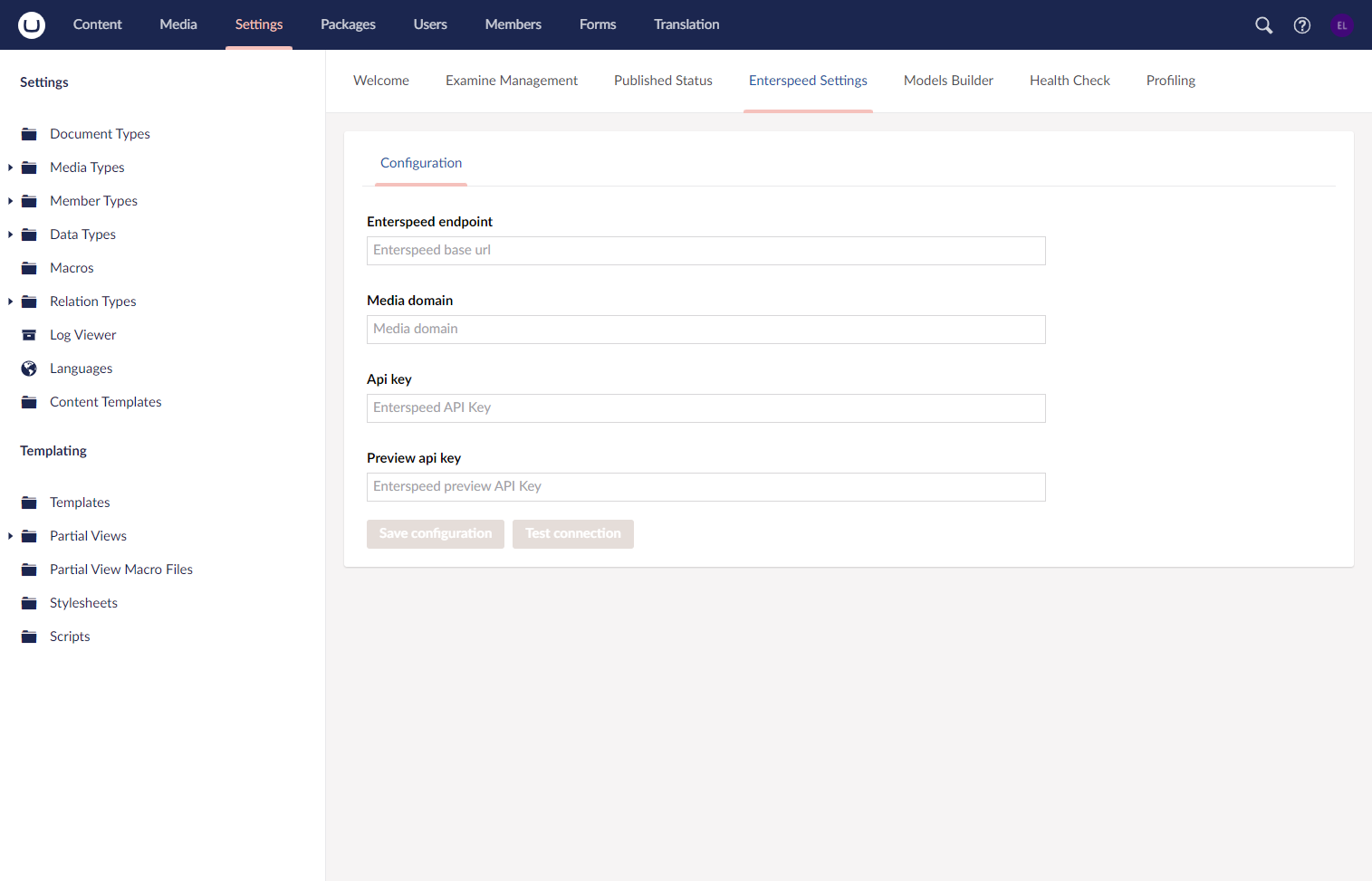
Enterspeed endpoint
The Enterspeed endpoint is the ingest endpoint, that Umbraco will use to send content to Enterspeed.
Unless you have gotten a specific Enterspeed endpoint to call, please use: https://api.enterspeed.com
Media domain
The Media domain is to tell the Enterspeed integration where you have your media placed, e.g. if you have a CDN.
If you leave it empty, it will just use your current Umbraco installation domain.
API key
Before you can insert an API key, you must have created a Source within the Enterspeed Management.
The API key looks something like this: source-xxxxxxxx-xxxx-xxxx-xxxx-xxxxxxxxxxxx. When you have gotten it, insert it in the API key input field.
Preview API key
The optional API key serves the purpose of ingesting draft and unpublished content to the secondary (preview) source. Can be leveraged for your content editors to preview content, similarly to the in-built 'Save & Preview' functionality in Umbraco.
Before you can insert a Preview API key, you must have created a Source within the Enterspeed Management.
Enterspeeds connector will automatically push data to relevant primary or secondary sources based on actions performed in Umbraco backoffice, such as - Unpublish, trash, save, publish, etc.
Testing connection
When you have inserted the Enterspeed endpoint and the API key(-s) click on Test connection and make sure that you get a successful response. When you do go ahead and Save the configuration.
App settings (Umbraco 9+)
For appsettings.json or environment-specific settings file, please use the following appSettings example:
{
...
"Enterspeed": {
"Endpoint": "https://api.enterspeed.com", // required (deprecated - replaced by `BaseUrl` in 4.4.0 and 5.3.0 but still works as fallback)
"BaseUrl": "", // optional (default https://api.enterspeed.com)
"Apikey": "", // required
"MediaDomain": "", // optional
"PreviewApikey": "", // optional
"EnabledFailedJobsProcessing" : boolean, // optional (default false)
"EnableMasterContent": boolean, // optional (default false)
"RemoveTrailingSlash": boolean, // optional (default false)
"RootDictionariesDisabled": "", // optional (default false)
"RunJobsOnAllServerRoles": "", // optional (default false)
}
...
}
There are additional settings that can only be configured in the app settings file. These settings are applicable only for Umbraco 9 and later versions.
Enable Failed Jobs Processing
This feature automatically reprocesses recent failed jobs. It will retry up to five times.
Master Content
Allows ingestion of a master variant whenever a language variant is updated. Similarly, the master variant will be deleted when the last language variant is removed. Master variants have the type of the node with the postfix -master, enabling schemas to be created specifically for the master variants.
Remove Trailing Slash
Removes trailing slashes from all URLs.
Root Dictionaries Disabled
Root dictionaries are enabled by default. This functionality ensures that a root source entity is created for the dictionaries in Enterspeed, allowing the use of handles in Enterspeed.
Run Jobs in All Server Roles
Enables job processing for all Umbraco server roles. In most cases, this is not recommended, as multiple servers can pick up the same jobs from the shared database, resulting in multiple ingests of the same jobs.
Web.config (Umbraco 7 or 8)
For Web.config, please use the following appSettings example:
<appSettings>
<add key="Enterspeed.Endpoint" value="https://api.enterspeed.com" /> <!-- required -->
<add key="Enterspeed.Apikey" value="" /> <!-- required -->
<add key="Enterspeed.MediaDomain" value="" /> <!-- optional -->
<add key="Enterspeed.PreviewApikey" value="" /> <!-- optional -->
</appSettings>
Processed Umbraco entities
Here is an overview of what is processed and send to Enterspeed and what is not.
Processed entities
- Published content
- Draft content (unpublished content/saved content)
- Media
- Dictionary
Not processed entities
- Members
- Users